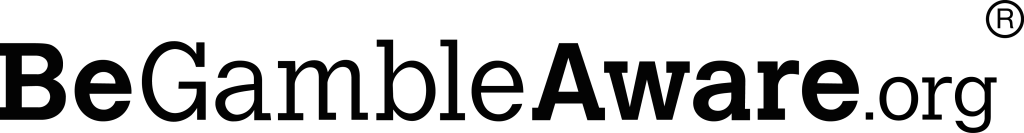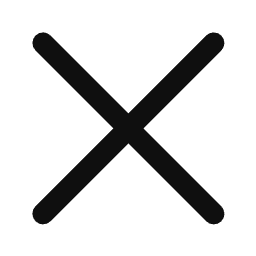As part of the New Payments Platform (NPP), PayID Bankwest aims to expedite and simplify the process of sending and receiving payments in Australia. By linking to the bank account, PayID makes sending funds and payments easy. In this article, we will explore the various features offered by PayID.

When we tested this product, we found that setting it up is a straightforward process. To understand the registering process as well as how to pay with PayID Bankwest, follow these steps.
Step 1. Register Your PayID
At Bankwest, you can register your PayID through either the Bankwest App or Bankwest Online Banking.
- In the Bankwest App, navigate to ‘More’ in the bottom menu.
- Navigate to Self-service in the menu. Next, click PayIDs and select Add a PayID. Enter the relevant details and finish registering.
Step 2. How to Pay Someone Using PayID Bankwest
If you want to know how to pay someone with PayID Bankwest, follow these steps.
- Go to your Bankwest app or online banking portal and enter the recipient’s PayID details.
- PayID displays the name of the registered person or business as a security check before you confirm the payment.
- As PayID is part of the New Payments Platform, your funds should be delivered almost instantly.
However, if you are sending payment to a new PayID for the first time, you might experience a small delay due to security checks.
Step 3. Receive Payments
To receive payments, the sender needs to know your PayID. To find it, open the Bankwest App and navigate to More> PayIDs. Now, select the PayID you want to share. You will be prompted to select the recipient and platform through which the message will be sent.
The Bankwest App lets you share your PayID on Facebook, Messenger, WhatsApp, and via text messages. Once the sender receives your PayID, plugs it into their own bank’s app, and hits send, you should instantly receive your expected payment.
Bankwest PayID Limits
Pay AnyBody payments that are made to a registered PayID go through almost instantly and, therefore, come under Faster Payments at Bankwest. The limit for this is A$1,000 per transaction, with a default daily limit of $5,000.
Bankwest PayID Delay
Payments that are made through PayID should reach the receiver in seconds through the Osko Service. However, there are some cases where a delay may occur.
- Security Checks: The bank may hold for up to 24 hours while they conduct security checks to ensure your identity (KYC procedure)
- Incorrect PayID: The sender might be transferring to the wrong PayID
Bankwest PayID 4 Hours – What Does It Mean?
When many Bankwest users attempt to send funds to a new PayID, a phenomenon known as “Bankwest PayID 4 hours” occurs. Our research indicates that for first-time payments to a new PayID, Bankwest typically places a 4-hour hold on the transaction. This delay allows the bank to perform necessary security checks and verify the identity of the sender.

 Hot Offer
Hot Offer