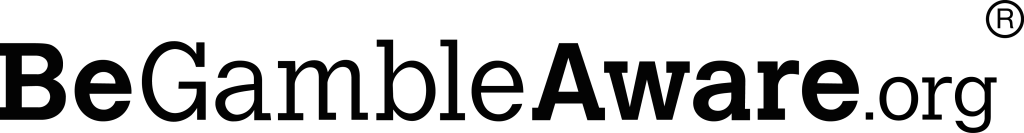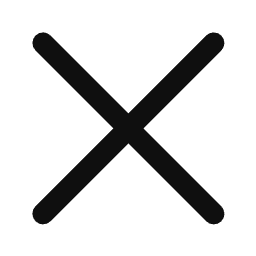In Australia, changing your PayID account is an easy process that can be done through the Internet banking platform, as well as through your bank’s mobile app.

Changing your PayID account details and facilitating a smooth transfer into your new account is as simple as following these steps.
- Access Your Online Account. Go to the bank’s website or use their mobile banking app to access their online banking platform. Put in the ID and password you have been given in order to log into your accounts’ dashboards.
- Find PayID Settings. While within the page, locate a setting or profile spot. This would most likely be called “PayID Settings” or something similar.
- Select PayID Account for Modification. Underneath that, you will find all your active PayID accounts. Highlight and click on the one that needs changing or updating.
- Change PayID Details. You will be able to make changes to this information once you have selected it from among all the other options available on the screen. Notably, it contains the email address or mobile number which is used to identify it as well as any linked financial institution.
- Update PayID Identifier. If you want a different PayID identifier, provide another phone number or email where you can be reached regarding such transactional matters. The new identifier should be valid and belong to you personally.
- Modify Linked Bank Account. If there’s another bank account that should now connect with this particular PayID, select the change-linked account option instead. You will need the name of a financial institution plus its account number for this action to take effect properly.
- Validate Changes Made. Before making final adjustments, go over all altered PayID details, ensuring they are accurate as intended by checking whether freshly entered numbers correspond with them.
- Make Changes Official. Once the adjustments have been reviewed and crosschecked, confirm them. This can entail clicking the “Save” or “Confirm” command button on your bank’s platform.
- Wait for Confirmation. Your bank will take care of your PayID account changes from here. Since it may sometimes take a while before such transitions become effective, one needs to relax and wait either for a confirmation message or an email from the institution.
- Test out Your PayID Account. Finally, after receiving a notification that these changes have been effected, test whether this has occurred. For instance, Make a small payment in order to determine whether the PayID was updated successfully or request someone to send you money through the new one created.
All these steps will effortlessly help you change your PayID account details in Australia. Furthermore, keep your PayID identifier and linked bank account information secure while updating any relevant documents or entities with your new account information.

 Hot Offer
Hot Offer