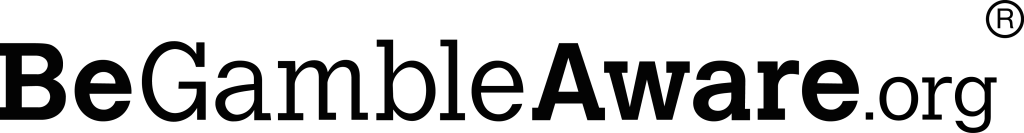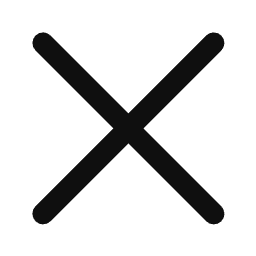PayID is a simple and secure way to send and receive payments without needing to share your BSB and account number. With Bendigo Bank, you can link your mobile number, email address, or ABN/ACN as a PayID, allowing for faster transactions with fewer details. This guide will walk you through setting up PayID with Bendigo Bank and making secure real-time payments.
Step-by-Step Guide to Setting Up PayID at Bendigo Bank
To register a PayID, you need an account with Bendigo Bank. If you don’t have one, you can open an account online or by visiting a branch. Once your account is active, follow these steps to create a PayID.
- Log in to the Bendigo Bank mobile app or e-banking platform and navigate to the settings section.
- Select the option to create a new PayID, then choose the account you want to link it to.
- Pick the PayID type you prefer, which can be a mobile phone number, an email address, or an Australian Business Number (ABN/ACN) for business users.
- If you are adding a new PayID, enter the details and verify ownership. A six-digit verification code will be sent via SMS or email.
- Enter the verification code in the confirmation screen to complete the setup.
- A confirmation message will appear, indicating that your PayID registration has been successful.
For better understanding of the process, you can also check out a video tutorial offered by Bendigo Bank:
For business or non-individual accounts, PayID registration must be completed at a Bendigo Bank branch or by calling customer support at 1300 236 344.
Making Payments Using PayID
Once your PayID is set up, you can start using it to receive payments. Instead of providing your BSB and account number, simply share your registered PayID with the sender. The system will display your PayID name to the payer before they confirm the transaction, reducing the risk of errors.
To send money to a PayID, follow these steps:
- Log in to e-banking and select “Move Money.”
- Click on “Pay Anyone” and choose “New Payee.”
- Select the PayID type, such as a mobile number or email address.
- Enter the recipient’s PayID and confirm their PayID name.
- Choose the account you wish to send money from.
- Enter the amount and an optional description before clicking “Next.”
- Review the details and submit the payment.
Funds are typically transferred in real-time, allowing the recipient to access them instantly. However, for security reasons, first-time payments may take up to 24 hours.
Important Things to Know About PayID at Bendigo Bank
PayID is designed to make payments faster and easier, but there are a few key points to keep in mind. When creating a PayID, ensure that the details you register, such as your mobile number or email, are up to date and accessible. If you change your phone number or email address, you will need to update your PayID with Bendigo Bank.
There are also a few additional considerations when using PayID:
- Security and fraud prevention – PayID transactions are encrypted and verified to prevent fraudulent transfers. However, always double-check the PayID name before sending money to ensure it matches the intended recipient.
- Managing PayIDs – If you need to change, transfer, or delete your PayID, you can do so through e-banking or by contacting Bendigo Bank support.
- Temporary locking – If needed, you can temporarily lock your PayID to prevent payments while still keeping your BSB and account number active for transactions.
Troubleshooting and Support
If you encounter issues while setting up or using PayID, Bendigo Bank offers several support options. You can call Bendigo Bank customer service at 1300 236 344 for assistance with registration or troubleshooting.
For in-person help, visit your nearest Bendigo Bank branch, where staff can assist with PayID setup and account management. You can also find step-by-step guides and FAQs on the Bendigo Bank website under the PayID support section.
By following these steps, you can easily set up and start using PayID with Bendigo Bank for fast, secure, and convenient payments.

 Hot Offer
Hot Offer