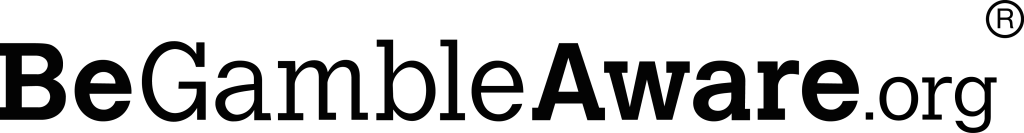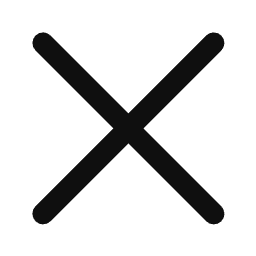PayID is a convenient way to send and receive payments without needing to share your BSB and account number. With Great Southern Bank, you can register your mobile number, email address, or ABN/ACN as a PayID, making transactions faster and easier. This allows you to receive payments instantly while keeping your banking details private. Below is a step-by-step guide to setting up your PayID with Great Southern Bank and using it for seamless transactions.
Step-by-Step Guide to Setting Up PayID
To use PayID, you need to have an account with Great Southern Bank. If you don’t have one yet, you can open an account through their online banking portal or by visiting a branch. Once your account is active, follow these steps to register your PayID.
- Log in to the Great Southern Bank mobile app or online banking platform. Navigate to the PayID management section, where you will see the option to create a new PayID.
- Select the type of PayID you want to link to your account. You can choose from a mobile phone number or an email address.
- Enter the details for your chosen PayID and submit them for verification. Great Southern Bank will send a confirmation code to your mobile phone or email address, depending on which PayID type you selected.
- Verify your PayID by entering the confirmation code received. This step ensures that you own the PayID and that it is correctly linked to your account. If you are registering an ABN/ACN, the bank may perform additional checks to confirm ownership.
- Once verification is complete, your PayID will be linked to your Great Southern Bank account. You can now receive payments directly to your PayID without needing to provide your BSB and account number.
You can also complete the procedure with the help of a video tutorial provided by GSB:
Making Payments Using PayID with Great Southern Bank
After setting up your PayID, you can start using it to receive funds from others. When someone wants to send you money, they only need to enter your registered PayID, whether it is a mobile number, email address, or ABN/ACN. The system will display your PayID name so they can confirm they are sending funds to the correct person.
Payments made to your PayID are typically processed instantly. However, first-time transactions from a new sender may take up to 24 hours for security reasons. If a sender’s bank does not support PayID, they will need to use traditional bank transfer methods instead.
Important Things to Know
PayID transactions are designed to be fast and secure, but there are a few things to keep in mind. When you register a PayID, your PayID name will be visible to senders so they can verify they are sending money to the right person. If you are concerned about privacy, you may prefer to use an email address instead of a mobile number.
Not all banks support PayID transactions, so if you are expecting a payment, confirm that the sender’s bank allows PayID transfers. If their bank does not support PayID, they will need to transfer funds using your BSB and account number instead.
There are also a few potential concerns to be aware of when using PayID:
- Privacy risks – Your registered PayID, such as a mobile number or email, will be visible to senders, so choose a PayID you are comfortable sharing.
- Security measures – First-time PayID transactions may be delayed by up to 24 hours as part of fraud prevention measures, ensuring safe and verified transfers.
- Updating your PayID – If you change your mobile number or email, you will need to update your PayID with Great Southern Bank to continue receiving payments.
Troubleshooting and Support
If you experience any issues while setting up or using PayID with Great Southern Bank, there are several ways to get assistance. You can call Great Southern Bank customer support at 133 282 to speak with a representative who can help resolve any problems.
For in-person support, visit your nearest Great Southern Bank branch, where staff can assist with PayID registration and troubleshooting. You can also check the Help & Support section on the Great Southern Bank website for answers to common questions about PayID.
By following these steps, you can easily set up and use PayID with Great Southern Bank for quick and secure transactions. This service allows you to receive payments instantly while keeping your banking details protected.

 Hot Offer
Hot Offer